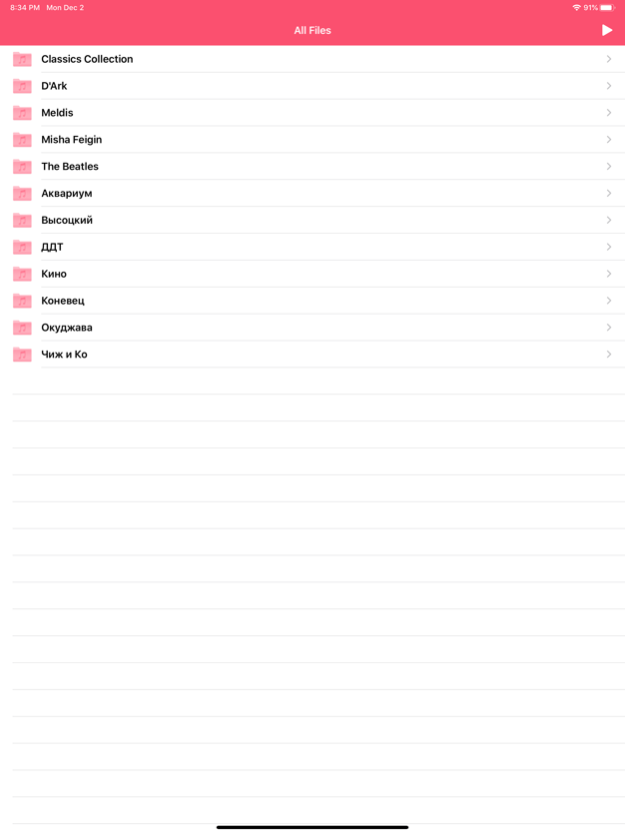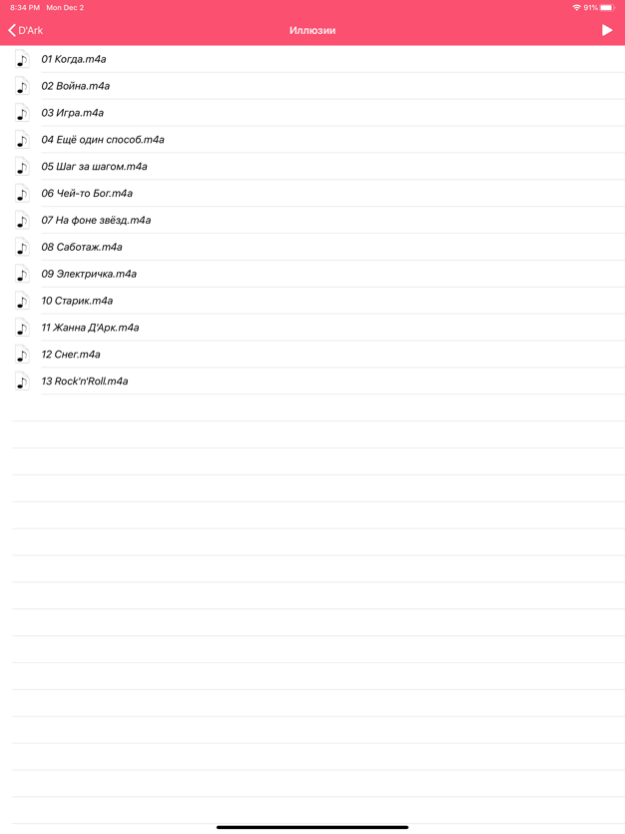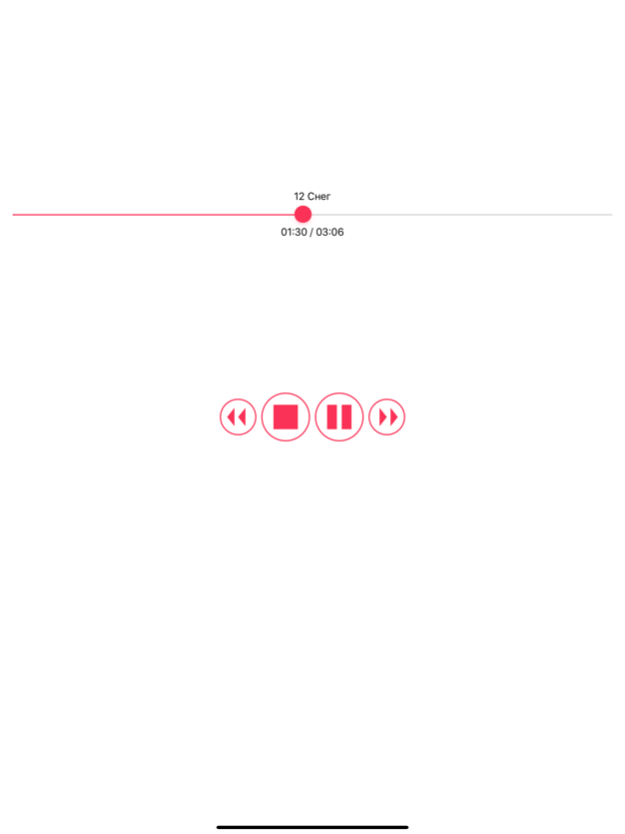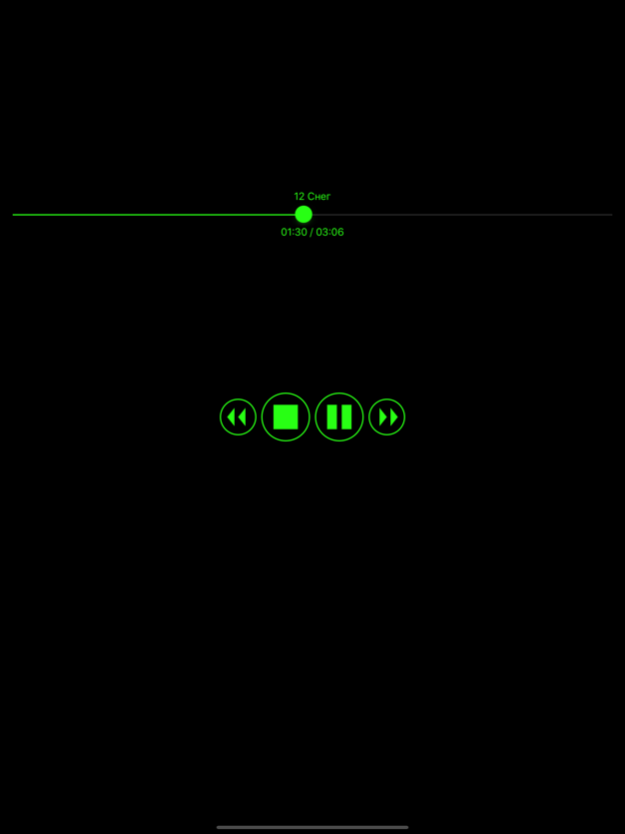Audio Archive Player 1.2.1
Continue to app
Free Version
Publisher Description
iTunes is good for purchasing, storing and organizing your music collection. However, some of us old schoolers still hold a bunch of old digital audio tracks saved on a hard drive as a folder hierarchy. Those legacy mp3 files don't have right meta info associated with them. You might have collected those in old days before the iTunes era, or manually imported music from your CDs and audio tapes, or just recorded yourself or a friend’s concert in their garage. In either case, if you try to simply drop your collection to iTunes, most likely it will completely mess up what you have.
If you ever encountered yourself in a situation like this, this super simple audio player is what might help you. In iTunes, just transfer your audio archive into the app. The player will not apply any smart heuristics, will not try to parse any metadata - it will just present the folder hierarchy to you exactly as you have organized it on your computer. And you can play back any individual track or pick any folder to play all of its contents.
The design of the app is very simple, the functionality is intentionally minimalistic, but still:
√ in application settings, you can choose one of the four predefined interface color schemes;
√ the player can help you to trim unplayable files from your collection - those texts, images, videos, etc. might have been accidentally copied along with music and now just steal precious space inside application bundle, because they can never be played by the app anyway.
Nov 20, 2020
Version 1.2.1
Fixed a bug in playback screen layout.
About Audio Archive Player
Audio Archive Player is a free app for iOS published in the Audio File Players list of apps, part of Audio & Multimedia.
The company that develops Audio Archive Player is Sergey Shapovalov. The latest version released by its developer is 1.2.1.
To install Audio Archive Player on your iOS device, just click the green Continue To App button above to start the installation process. The app is listed on our website since 2020-11-20 and was downloaded 9 times. We have already checked if the download link is safe, however for your own protection we recommend that you scan the downloaded app with your antivirus. Your antivirus may detect the Audio Archive Player as malware if the download link is broken.
How to install Audio Archive Player on your iOS device:
- Click on the Continue To App button on our website. This will redirect you to the App Store.
- Once the Audio Archive Player is shown in the iTunes listing of your iOS device, you can start its download and installation. Tap on the GET button to the right of the app to start downloading it.
- If you are not logged-in the iOS appstore app, you'll be prompted for your your Apple ID and/or password.
- After Audio Archive Player is downloaded, you'll see an INSTALL button to the right. Tap on it to start the actual installation of the iOS app.
- Once installation is finished you can tap on the OPEN button to start it. Its icon will also be added to your device home screen.